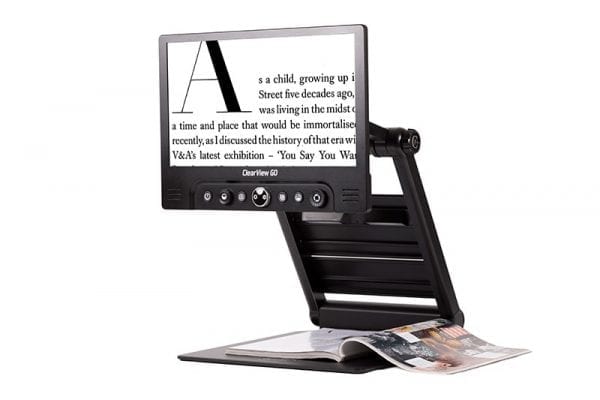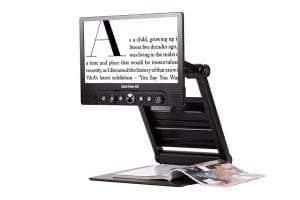Optelec ClearView GO 15″
$3,570.00
ClearView GO offers the same reading comfort, ease of use, and functionality as a desktop video magnifier, but in a compact and foldable design. It is the ideal solution for people who need magnification at different locations. With ClearView GO, you can comfortably read text and view objects, at home, office, classroom, or on the go. Its foldable design makes it extremely easy to take the ClearView GO with you or to store it when you do not need it.
With ClearView GO, you will enjoy a crisp, clear, full HD image on the 15.6” screen. The monitor can be fully adjusted in height, so you will always have the right reading angle and height. The ClearView GO has a convenient 3-in-1 rotatable camera that allows you to magnify text and objects up close, in the distance, and even to look at yourself. Simply point the camera to what you want to see and adjust the settings according to your personal preference.
ClearView GO is the latest addition to the ClearView product line and the first desktop video magnifier by Optelec that is fully foldable and features a 3-in-1 rotatable camera.
Description
Specifications
- Full HD – 1080p with autofocus
- Magnification range:
Live Mode – Default: 2.0 x -32 x;
Selectable: 1.4x -20x or 3.5x – 60x;
Snapshot Mode: – 170x - Video magnifier with large 15.6” screen that easily folds away
- Read text and view objects up close, in the distance and view yourself
- Portable – use at different locations: up to 5-hour battery life
- Dimensions (folded): Approximately 15.94 x 15.04 x 2.4 in / 405 x 382 x 68 mm
- Dimensions (in use): Approximately 15.75 x 15.04 x 22.2 in / 400 x 382 x 564 mm
- Lightweight: 10.36 lbs / 4.7 kg
- Unique zoom and pan features
- 3 selectable magnification ranges to suit your eye condition
- Read down pages without moving reading material thanks to the moveable camera
- Connect to TV screen for even bigger image with HDMI
- Carrying case included